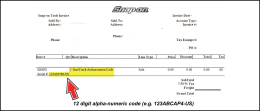Finding your SureTrack Authorization Code
SureTrack (SureTrack Community) Authorization codes are 12 digit alpha-numeric codes (e.g. 123ABCAP4-US).
SureTrack Authorization Codes are provided at every software version update (e.g. every 6 months), and must entered each time in your Snap-on Profile Manager account to keep SureTrack active.
How you get your authorization code is dependent on how you update your tool:
| ● | If you have your sales representative update your tool, the authorization code is printed on your sales receipt. |
| ● | If you perform your own software updates (via direct download to your tool), and you have an email address on file, the authorization code will be sent by email. |
In either scenario, if you DO NOT receive an authorization code please contact customer service.
To activate SureTrack on your tool and your Snap-on Profile Manager account, see Adding your SureTrack Authorization Code to your Snap-on Profile Manager.